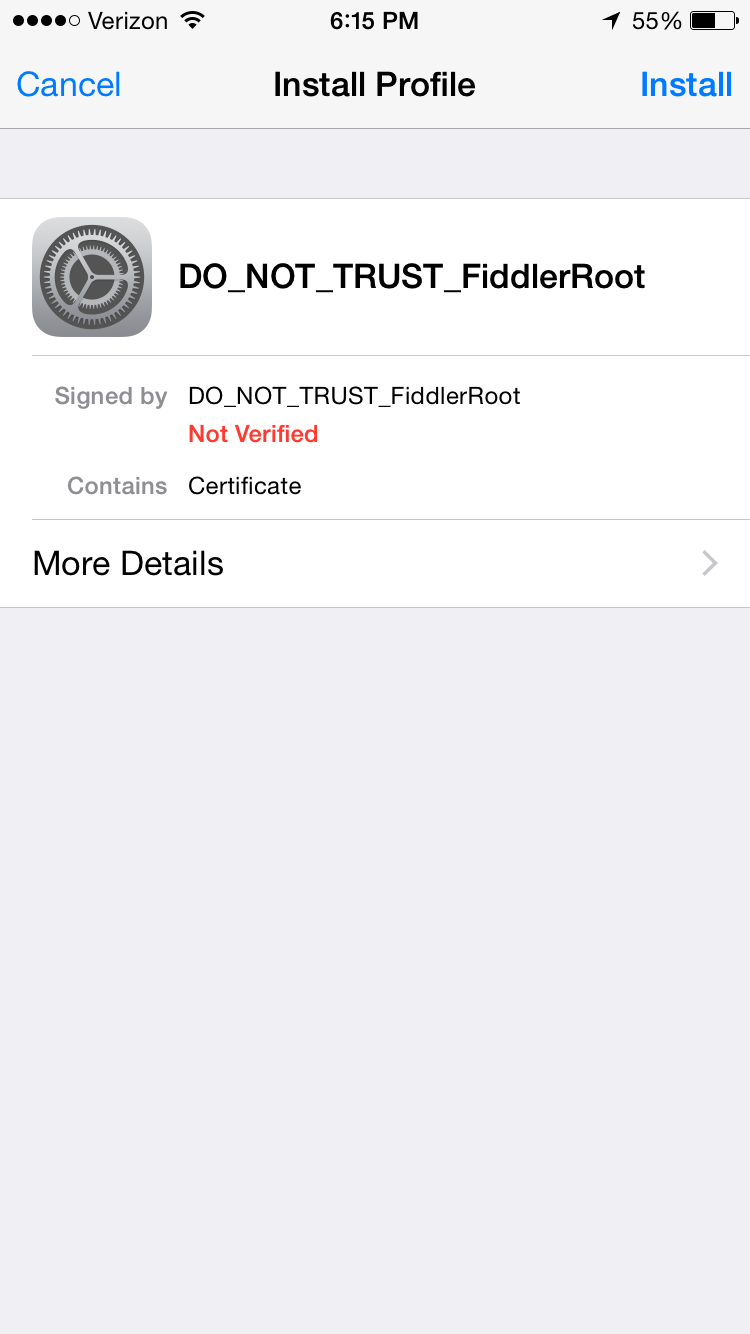1. phone & 电脑连接同一个wifi
2. 获取电脑的IP地址, 并且输入到phone的wifi设置中,port 8888是fiddler默认的。

3. 在Fiddler中设置options->connections->Allow remote computers to connect以及安装Certificate Maker plugin。
4. 在Fiddler中设置options->HTTPS->Actions->Trust root certificate
5. iphone6以上还需要信任证书Settings -> General -> About -> Certificate Trust Settings。登录手机 浏览器,输入地址192.168.1.3:8888。如果看见Fiddler Echo Service说明成功。
6. 可选项:fiddler中设置或者HTTPS
此时我们可以见到fiddler开始捕捉手机上的traffic,当然电脑上的traffic也会捕捉,process可以区分出他们,chrome是来自电脑,空白的是来自phone
7. 如上图所示,有的traffic会显示tunnel to,表示这些request用了SSL,我们在手机安装一些证书来骗过这些网站从而获得细节
电脑中fiddler的网址是http://localhost:8888/ 证书也位于这里
在手机我们输入电脑的IP,port是8888,就可以访问该网址,如上述例子,我们在手机浏览器输入http://192.168.1.3:8888/ 我们见到一个hyperlink: you can download the Fiddler certificate
安装了之后,就可以看到这些traffic了,不过不是所有SSL都可以骗,比如twitter就不可以了。
要删除fiddler cert可以settting->general->profile(iphone)
重新安装Fiddler的话都要重新再手机上安装此证书,在iphone中,证书通过以上方法可能打开不了,可以在fiddler把证书下载下来Options->HTTPS->Actions->Export root cert to desktop然后通过邮件发到手机即可打开。
Android的配置:
http://docs.telerik.com/fiddler/Configure-Fiddler/Tasks/ConfigureForAndroid
另一个Post